Insanely Cool Tools
date: 'Thursday, September 12 2024' title: 'Deltaplan Review' description: 'A unique scheduling/timeline tool that can provide convenience and comfort to those who hold roles in industries like project management.' image: 'deltaplan-landing_gabo0g' author: 'Joshua Anderson' editor: 'Brenda Zhang'
category: 'discover'
Deltaplan Review
Written by Joshua Anderson • Edited by Brenda Zhang
What Is Deltaplan?
Deltaplan is a unique scheduling/timeline tool that can provide convenience and comfort to those who hold roles in industries like project management.
It doesn't matter whether you need assistance in staying organized with planning strategies or are simply looking for a cleaner, more modern approach to managing your time, this tool can assist you with your plan of attack.
Deltaplan allows users to create interactive timelines that their team members can find more info about with a few clicks of a button. You can calculate costs, add datasets, and drag different events to customize your chronologic preferences.
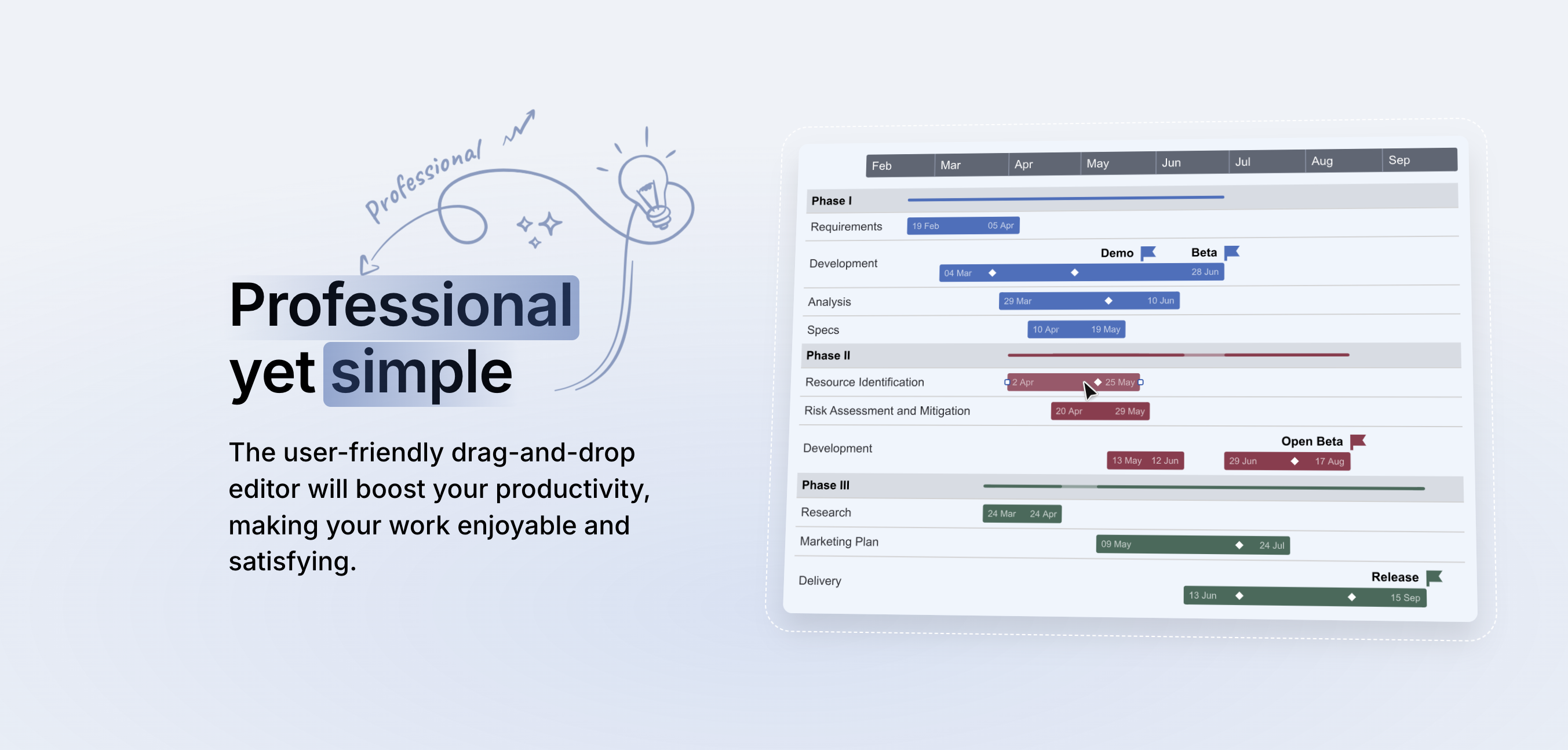
This tool provides a professional, yet user-friendly interface that will help you and everyone on your team communicate and build an optimally efficient timeline together.
How Does Deltaplan Work?
Users can work as meticulously (daily or weekly schedules) or broadly (quarterly predictions and events) as they like while using Deltaplan.
Bottom line: you'll be able to communicate what you want to your business's key sectors, such as design, development, and marketing, all at once.
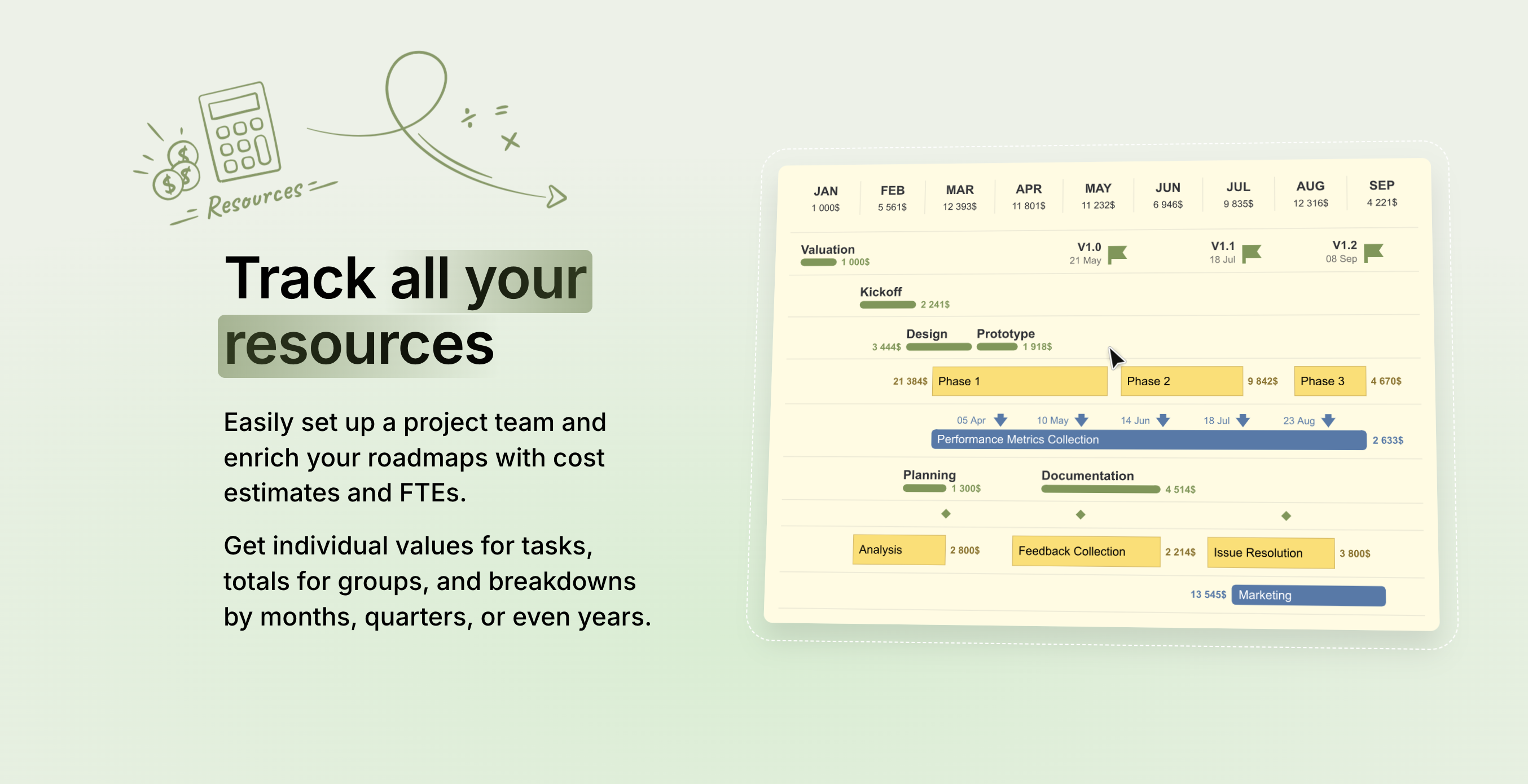
Getting started with Deltaplan is simple and straightforward. In fact, you can try it first before even signing up for account.
Their comprehensive demo gives you multiple templates in various styles to start out with so you can experience making beautiful and efficient timelines for yourself and your team.
Getting Started With Deltaplan
Click and drag to create events on your timeline.
From there, you can explore the different appearance and title options with the tool's element editing feature, customize the timeline's overall style, change milestone marker symbols, and much more!
Once you're done editing, you can export your data through various formatting methods, including PNG, SVG, and even PowerPoint and Excel.
Top Deltaplan Features
- Timeline-integrated data columns that can be easily accessed with a click of a button
- Cost estimates and FTEs (Full-Time Equivalents) to help you better manage your project's financial resources
- Users can export native PowerPoint slides of their timeline, and then tweak them to their liking before sharing with their team
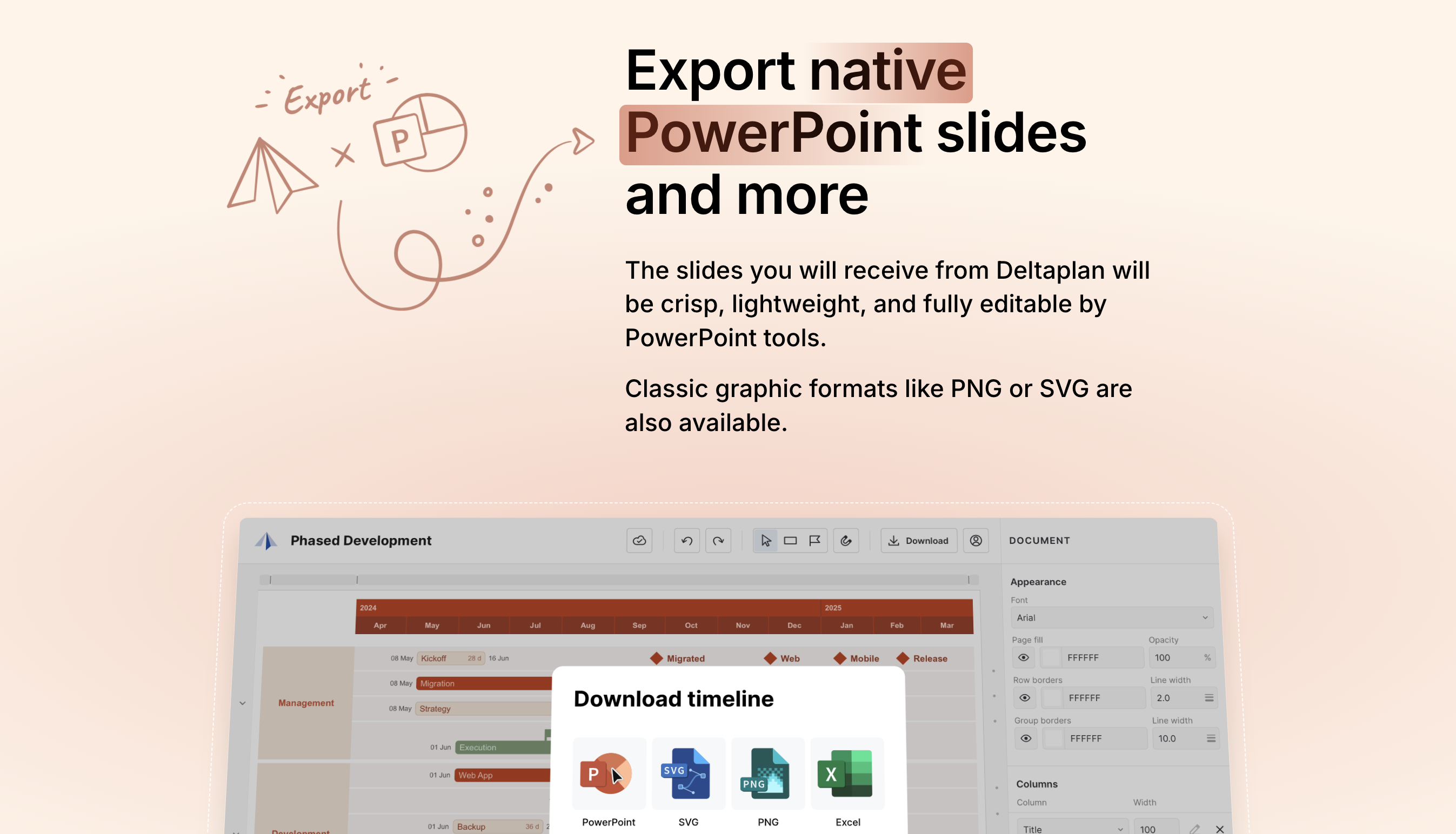
Deltaplan Pros and Cons
The Pros
- Users can assign and edit team members on a certain timeline
- Versatile stylistic system in which users can create and save their styles for future timelines
- Timeline milestone markers let you share important dates and crucial deadlines with the rest of your team members
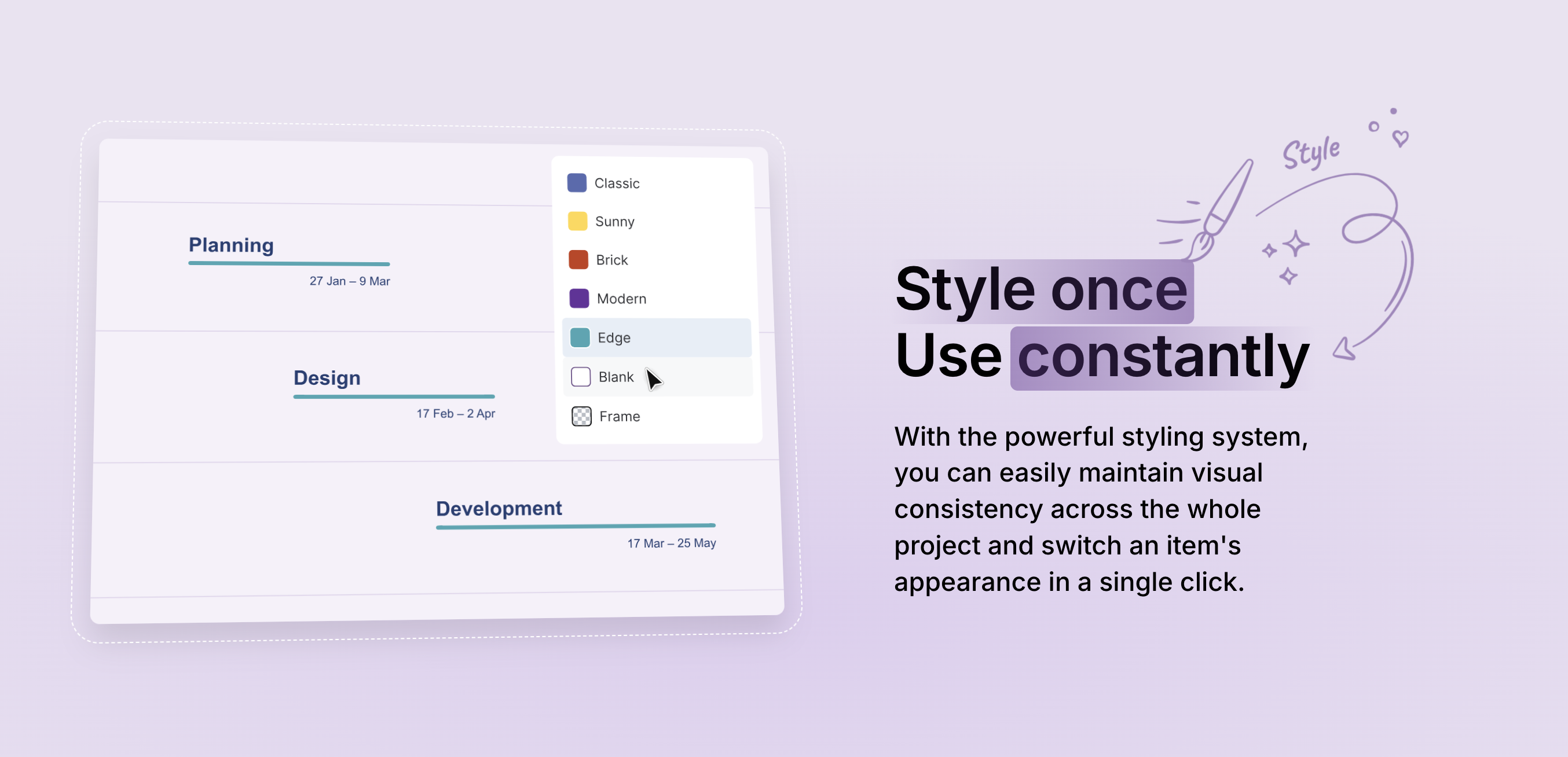
The Cons
- The tool lacks in terms of font customization outside of typical basic functions (bold, italicize, underline, etc)
- While the color palette within this tool's style customization section is simple to use and top-tier, we would like to see more text bubble customization aside from height and roundness
Deltaplan Pricing Plans
Users can try the free starter version of Deltaplan, which gives them access to unlimited timelines (although they will be able to add a maximum of ten elements per timeline, and will not have the ability to export using Excel formatting).
Deltaplan also offers a "Pro" plan ($4.99 per month when billed annually or $6.99 when billed monthly) if users would like to experience the entirety of the tool's capabilities.
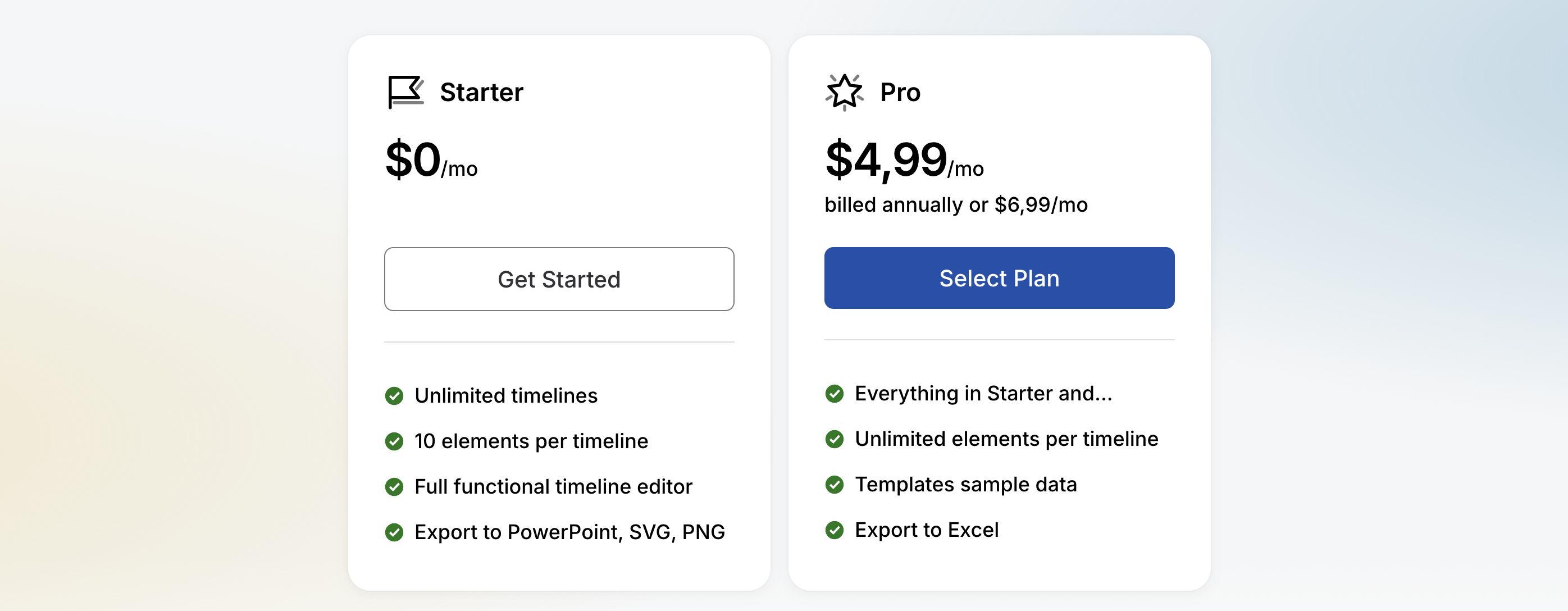
What's After Beta?
Deltaplan is currently in the beta stage of its development, and we are excited for what's to come.
With that being said, we can't be sure what will be included in future updates for this tool. We can, however, give some suggestions about some ideas that we would love to see implemented in later editions.
Some things that might benefit Deltaplan as it moves out of beta:
- Timeline layout kits that would further contribute to peer engagement and aesthetic improvement, such as seasonal or holiday templates
- The ability to create polls and interactive charts to boost team communication and decision-making
- The option to embed pictures or videos within timeline events
If you have features of your own to suggest or feedback you'd like to give after trying out the beta, you can easily contact them via their contact form. They're very receptive to user feedback and would love to hear from you to align their plans with your expectations.
Get Insanely Cool Tools in Your Inbox
Join over 20,000 founders, creators and tech enthusiasts receiving our twice weekly digest, your roundup of the most creative and innovative digital tools.
Whether you're looking for tools to enhance your business and productivity, spark inspiration, or just add a little wonder and joy to your day, there won't be a miss. Insanely Cool Tools has something for everyone.
Subscribe now and discover tools from the internet you never knew existed, curated with founders, creators and tech enthusiasts in mind.
Want to take a look before you subscribe? Check out our archives →
Follow Us on Social Media
Stay connected and get the latest updates by following us on:
Got a cool tool you think we should feature? Head to Submit Tool. For any other inquiries, drop us a line at contact@insanelycooltools.com - we'd love to hear from you!
